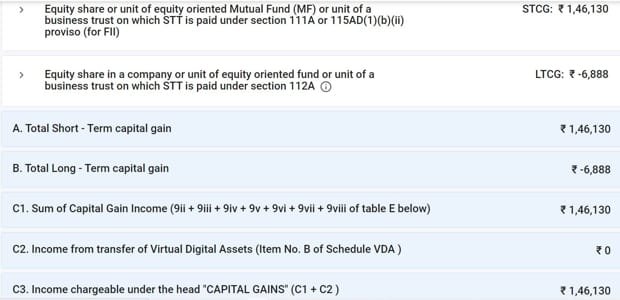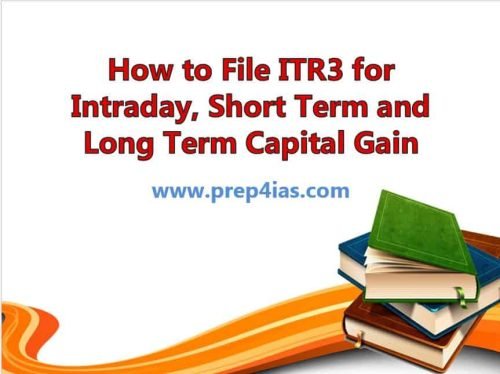In this article, we will see how to file ITR3 for Intraday, Short Term and Long Term Capital Gain. Every year when it comes to file ITR for Intraday, Short Term Capital Gain(STCG) and Long Term Capital Gain(LTCG) income then all non-financial background persons would start struggling to find and fill all the required details in ITR3 form. This has become a quite uphill task for so many (who usually do not get their ITR filed by any CA and their total income is less than 1 cr) that I finally decided to put up an article so that it will help all those needy persons.
Here I have explained only the relevant schedules which needs to selected and filled for Intraday, Short Term and Long Term Capital Gain income. So please follow along with me through below given steps.

How to File ITR3 for Intraday, Short Term and Long Term Capital Gain
Let's understand through an example. Here we have Tax P&L Statement from Zerodha. In that statement, if you go to Equity section then you will see something like below. Here you will have all the details you need to fill for Intraday, STCG and LTCG. We will see how to fill all the sections one by one.

a) Intraday
To fill intraday income details, you need to go to Part A - P & L section and click on below to fill the details.
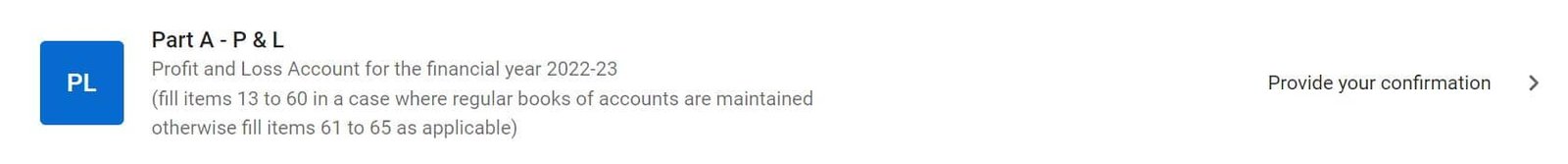
Then you need to scroll down and click on No Account Cases as highlighted below.
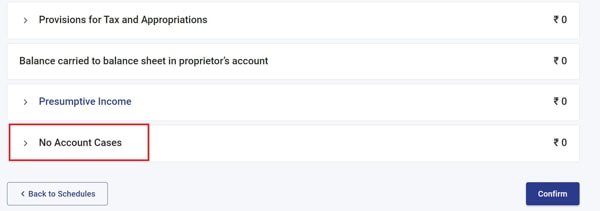
Click on Add Details as highlighted below.
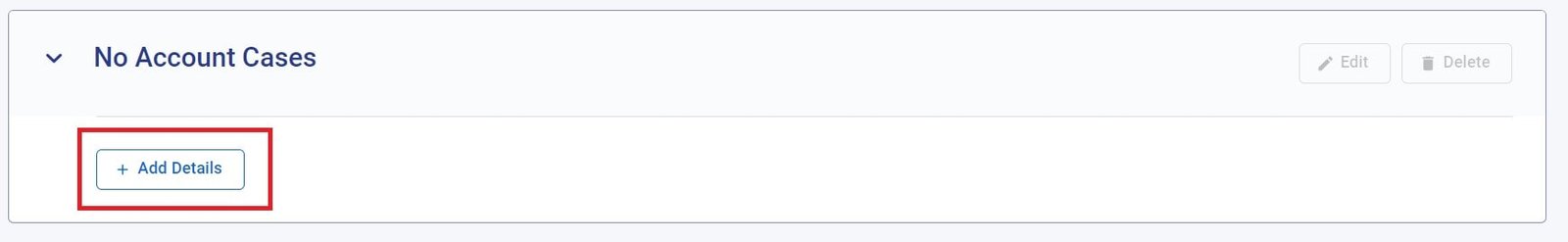
Here go to Speculative Activity section and fill the details from Tax P&L statement as shown below. Once filled, click on Add to proceed.
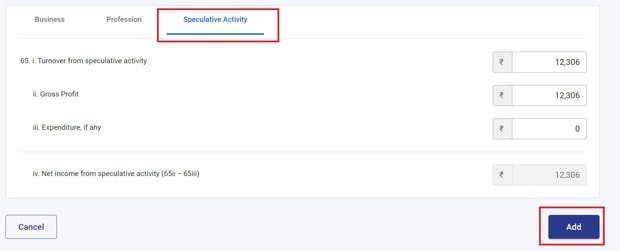
If it is filled correctly, it should look like below. Click on Confirm to proceed.

b) STCG and LTCG
Next step is to fill, STCG and LTCG. For that, you need to go to Schedule CG as highlighted below.
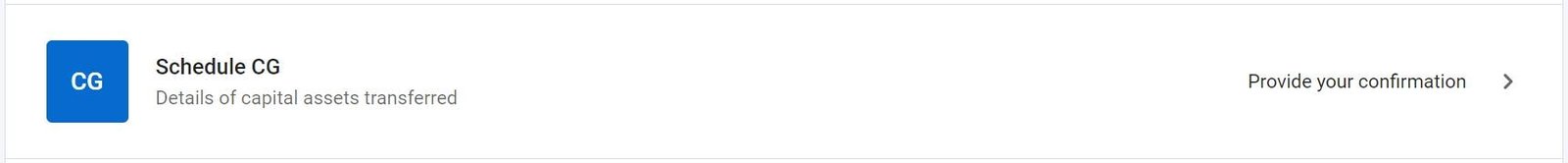
If you have only STCG to fill then select only "Equity share or unit of equity oriented Mutual Fund (MF) or unit of a business trust on which STT is paid under section 111A or 115AD(1)(ii) proviso (for FII)" and click on Continue.
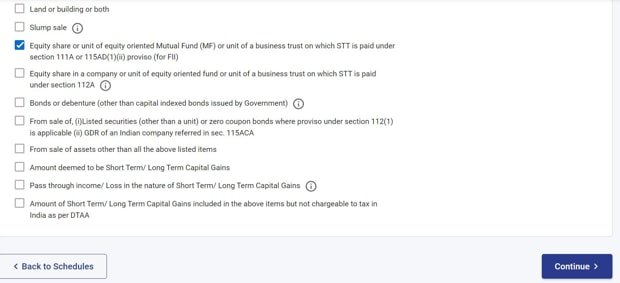
In case if you don't have STCG and only LTCG to fill then you need to click only "Equity share in a company or unit of equity oriented fund or unit of a business trust on which STT is paid under section 112A" as shown below.
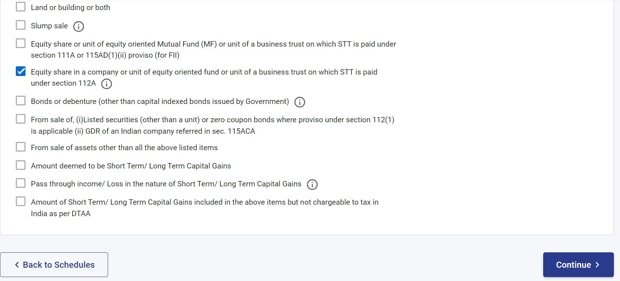
But in case, if you have both STCG and LTCG to fill then click on both the check boxes and then Continue.

You will see both STCG and LTCG section enabled to be filled as shown below.
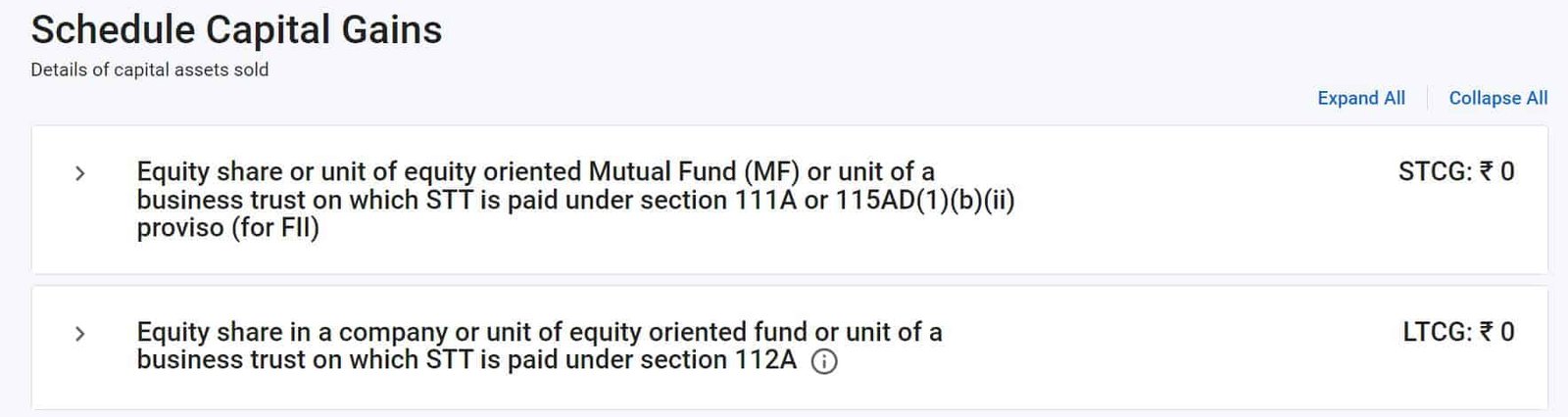
To continue filling Short Term Capital Gain(STCG), click on below highlighted section.
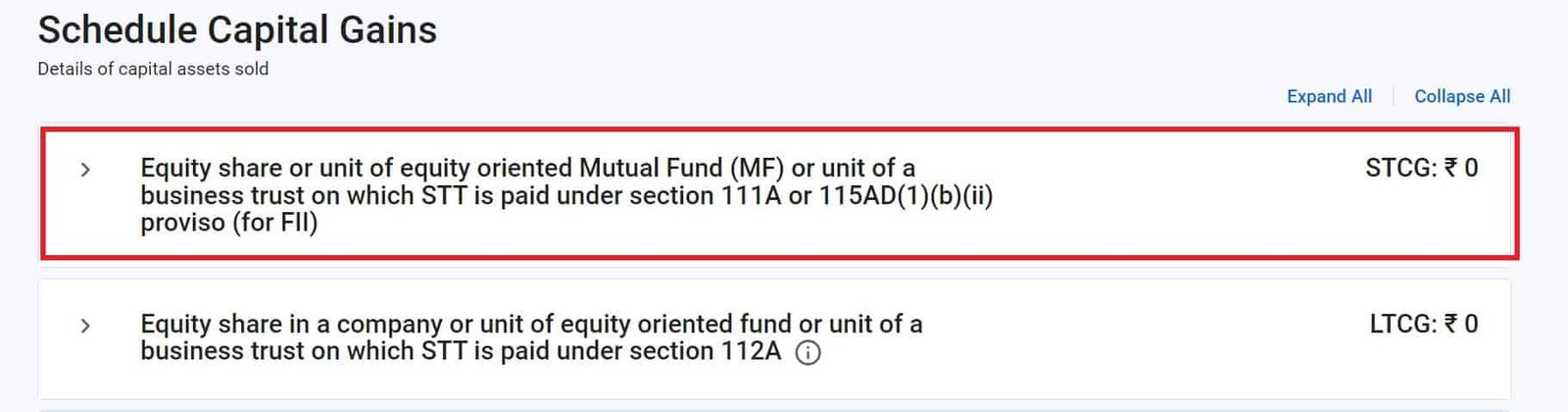
Click on Add Details as shown below.
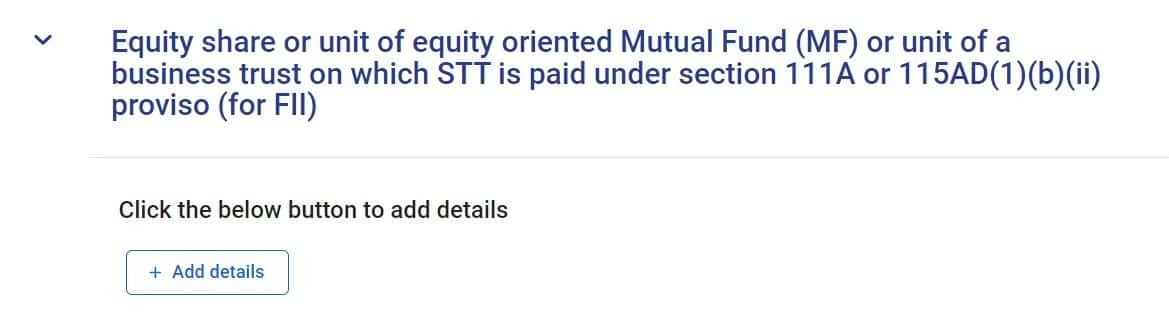
After selecting Section 111A, you will see below section enabled where you need to mainly fill two fields - Full Value of consideration and Cost of acquisition without indexation. Full Value of consideration is nothing but the total Sell Value and Cost of acquisition without indexation is nothing but the total Buy Value.
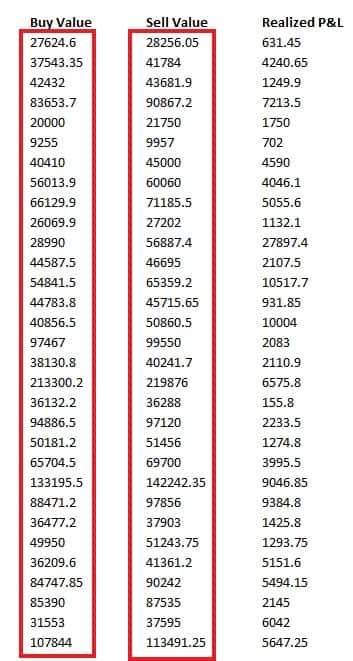
You can sum up all the values under both Sell Value and Buy Value given in Short Term Trades to get Full Value of consideration and Cost of acquisition without indexation and then filled like below.
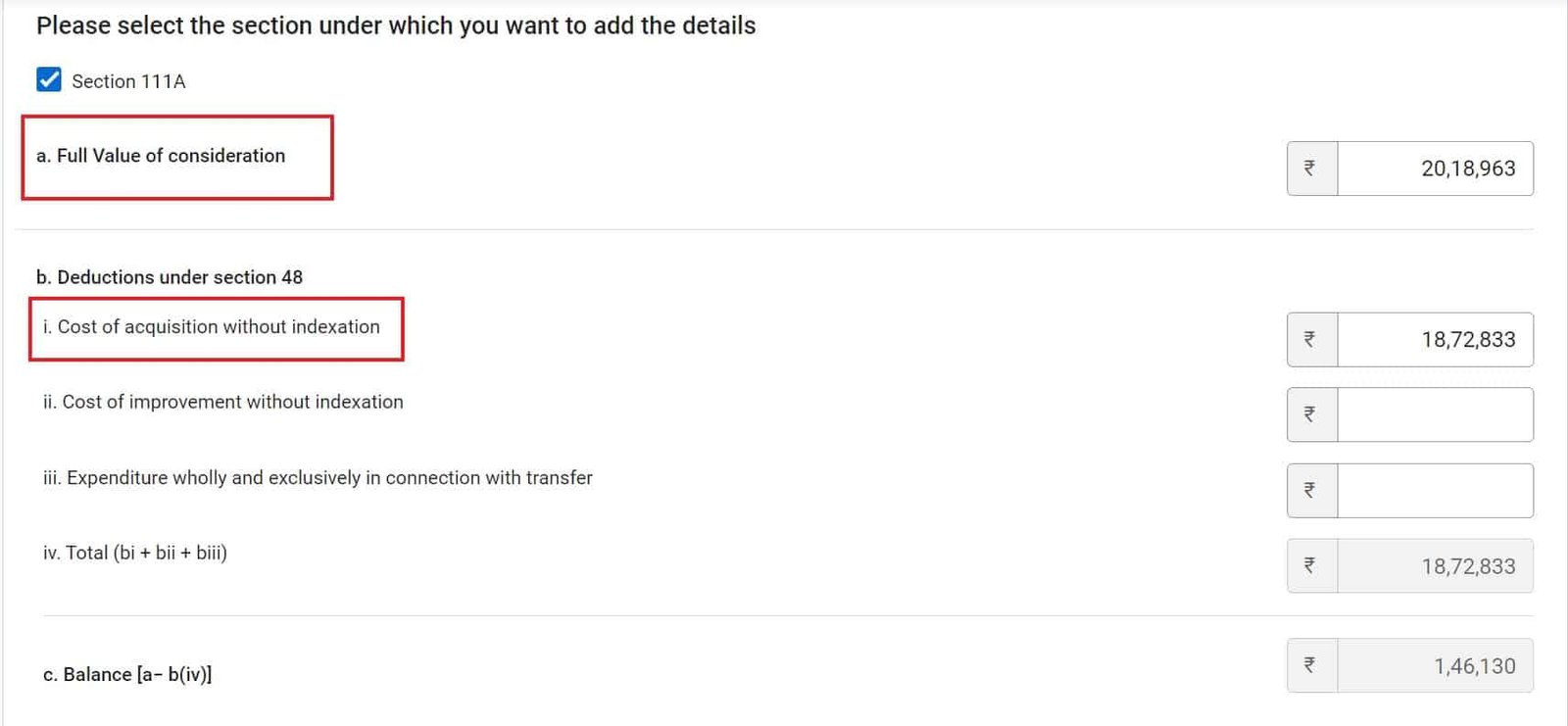
Optionally, if you have any expenditure to add then you can add that as well or else leave it empty and click on Save to proceed.
After that you also need to provide the information about quarterly short term capital gain. For that you need to go to section F. Information about accrual/receipt of capital gain as shown below.
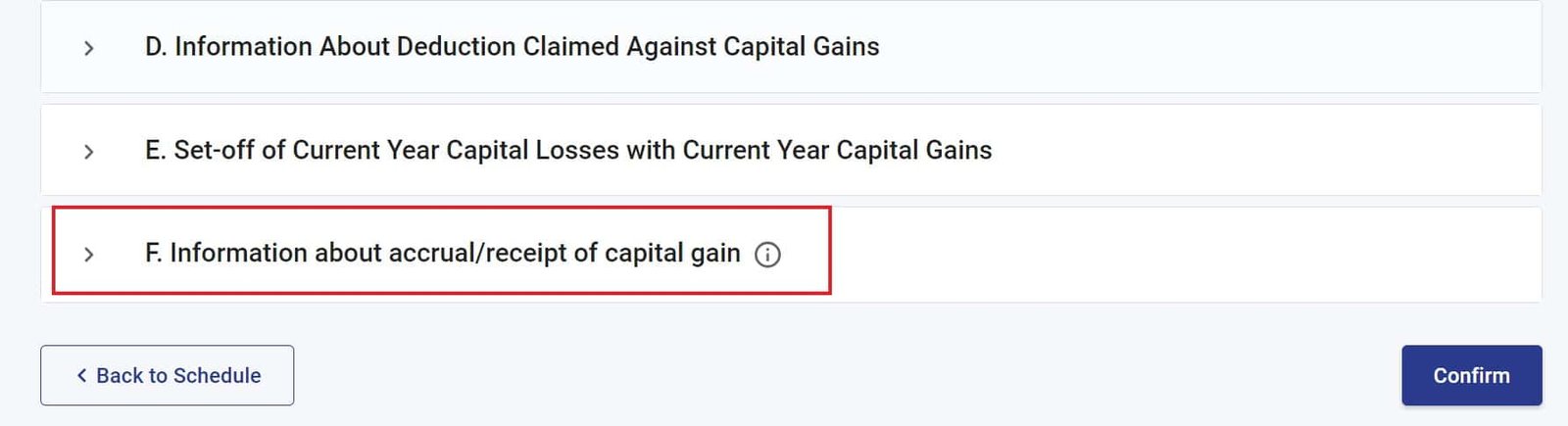
To continue adding, click on Add Details as shown below.
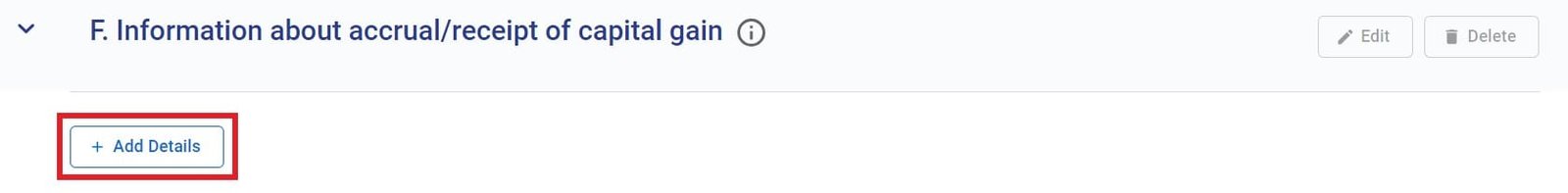
Here you need to provide the details of your short term capital gain as asked. To calculate below details, you can take all the data from Tradewise Exits section from Tax P&L statement and copy it in new excel file. Then you can remove all the Intraday and Long Term capital gain from that data. Whatever left will be your short term gain only. So you can now calculate them as per the below given date and mention below.
If you mention any details which are mismatching from Scheduled BFLA then an error will show for that quarter in red. If you calculate all the details correctly then you won't see any error as you can see below. You can also match below data by summing it up and cross check with Short Term Profit given on Equity section in Tax P&L statement. Once done, click on Add/Save.

Similarly, to continue filling Long term Capital Gain(LTCG), you need to click on below section.
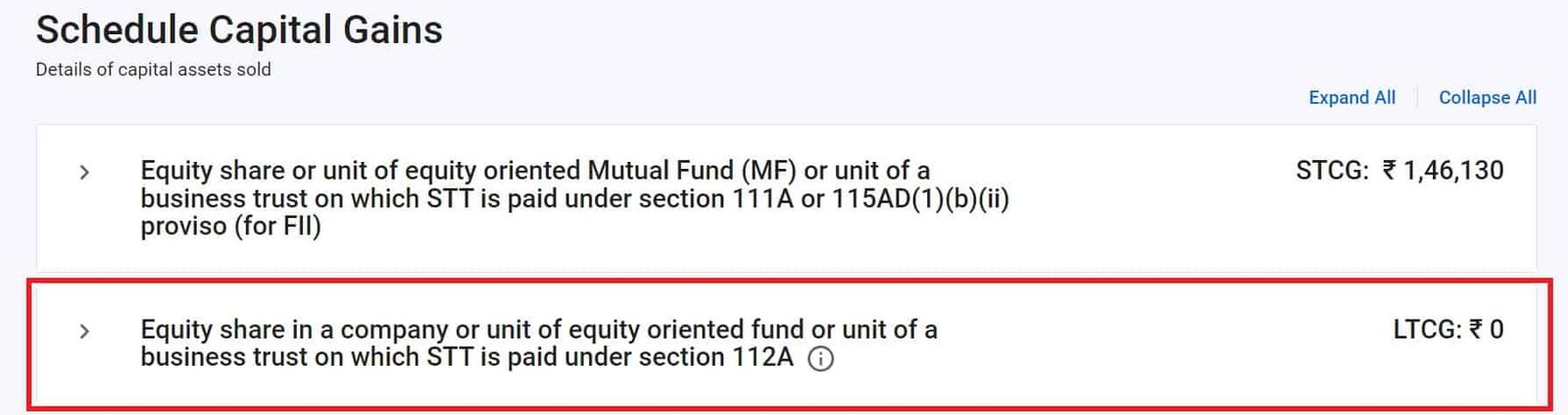
Click on Add Details as shown below.

Here you need to click on View Schedule 112A as shown below.

It will redirect you to Schedule 112A as you can see below. Here click on Add Details.
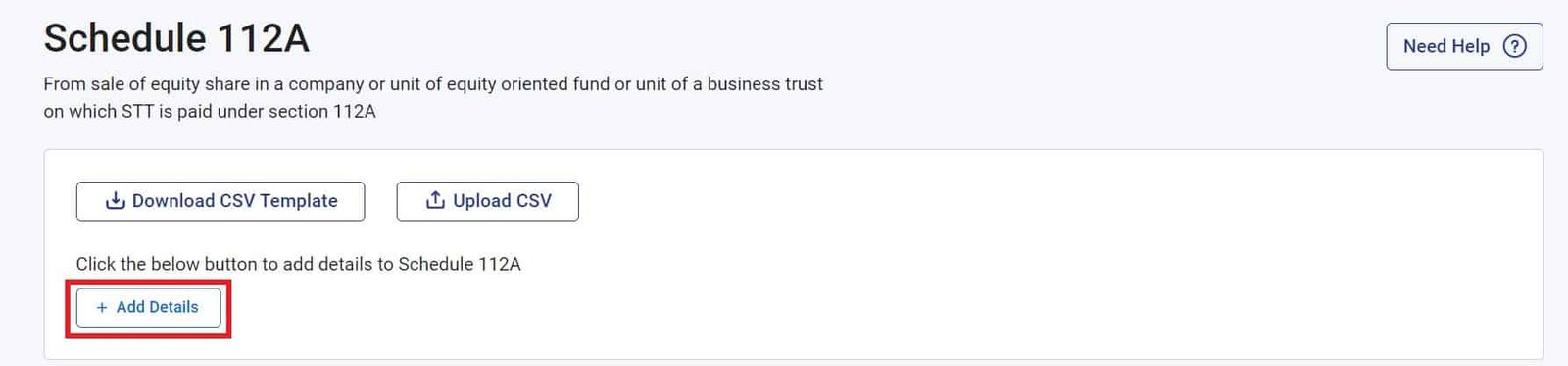
Before filling up the details, you need to calculate Full value of consideration which is nothing but the total Sell Value and cost of acquisition which is nothing but the total Buy Value from the Long Term Trades section under Equity in Tax P&L statement.

Once calculated, you can fill the details like below and then Click on Add.
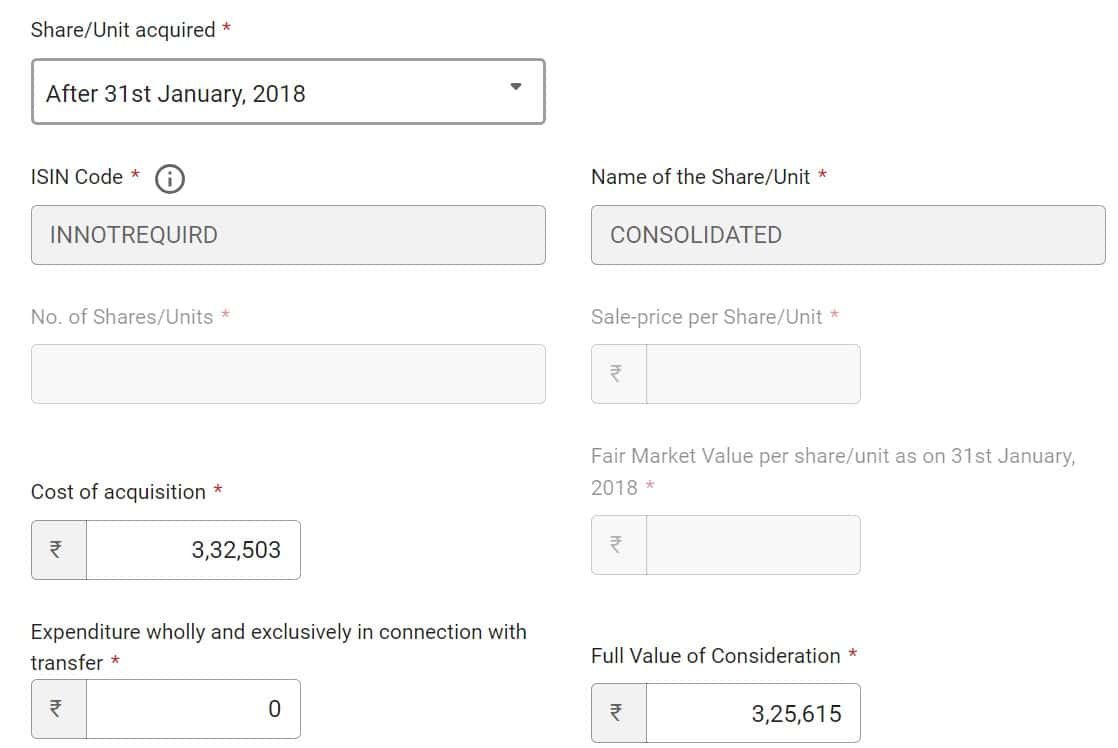
Once added, it should look like below. If your balance matches with the Long Term Profit then you can be sure that all the details filled is correct.

After filling STCG and LTCG details correctly, it should look like below. Now just click on confirm and you are done.