In this article, we will discuss about recently found WhatsApp Pink virus which is stealing the User's account data and taking control of their devices as well. This kind of activities has been observed in the past as well. This time a number of Android users are getting trapped by the hackers by sending them a clickable link to change their Whatsapp theme from green to Pink. This results into loss of their data. In some cases, the link can possibly lock the victims out of their Whatsapp accounts or even from their smartphones.
What is Computer Virus
Any unauthorized computer program which has been created with an intention to steal, destroy or take control of the target system device or data, then that program act or called as a Computer Virus.
What is WhatsApp Pink
It is malicious computer program which aims to take over the target system through an APK file installation. It got its name from the alias under which it is being spread on WhatsApp groups.
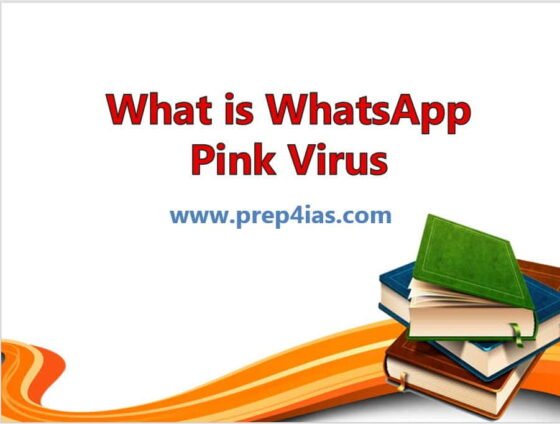
How It Works
Also Read: Important Computer Keyboard Shortcut Keys Everyone Should Know
The message has been circulated on the WhatsApp platform containing the virus and it promises the user to install a Pink-themed WhatsApp on their phone upon clicking a link. Message also contains images pointed out the chats from a pink colored Whatsapp which is fake.
This messages has the link pointing to an APK download URL, which has been asked to click to install the pink theme Whatsapp. Clicking on that link will actually download the virus and then giving the permission to install that package will allow the hackers to get control of the target device. More on Zeebiz article.
Who is Affected
As per the recent report, this virus is primarily affecting all Android Users who is downloading the APK file and installing it to convert its Whatsapp iconic green theme into Pink theme. Compromised devices starts sending messages to all its contact lists.
How to Save Your Data
- It is advised by the Cyber Experts, not to click any link which looks suspicious or dubious.
- Before clicking any link, always check the URL first it is redirecting to.
- Always check the domain of the URL a download link is redirecting to. If it is not .com, .org, .in, .net or any such registered domain then be very careful on clicking that link.
- Do not unnecessarily click any untrusted Link.
- Avoid forwarding any untrusted link to others as this might get you into a legal violation.
- Always use Whatsapp tool to send report or report a contact or block a contact for effective action.
- Always use an antivirus or protection software to protect your sensitive data.
- Always use strong password to protect your device from unauthorized access.
