In this article, we will see how to show capital gain(STCG and LTCG from Share Market) in ITR 3 form. If you are salaried person and having capital gain as well then you need to fill ITR-2 and if you are a salaried person with business income as well as having Capital Gain then you need to fill ITR-3.
As you probably know filling ITR-3 is little bit complex so I am going to show you how you can select appropriate schedule to show your both Capital Gains - Short Term Capital Gain(STCG) and Long Term Capital Gain(LTCG) which most of the people gain from the Share Market. I will cover other types of Capital Gains in future article. Here we will focus on Capital Gains from Share Market only.
What is Capital Gain
A Capital Gain is a profit or increase in value earned after selling a capital assets like stocks, bonds, real estate exceeding the purchase price.
What is STCG(Short Term Capital Gain)
Any gain in Capital asset is called short term capital gain when the asset sold is held for less than a year. These gains are taxed as ordinary income.
What is LTCG(Long Term Capital Gain)
Any gain in Capital asset is called Long term capital gain when the asset sold is held for more than a year. These gains are also taxed as ordinary income.

How to Show Capital Gain(STCG and LTCG from Share Market) in ITR 3 Form
To show capital Gain, you need to fill Schedule CG in ITR 3 as shown below.

a) Only STCG
If you need to fill only STCG, then you only need to check box Equity share or unit of equity oriented Mutual Fund (MF) or unit of a business trust on which STT is paid under section 111A or 115AD(1)(ii) proviso (for FII) option as shown below.
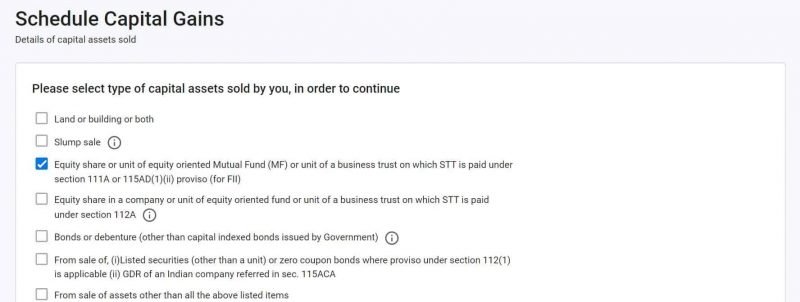
b) Only LTCG
If you need to fill only LTCG, then you need to check box Equity share in a company or unit of equity oriented fund or unit of a business trust on which STT is paid under section 112A option as shown below.
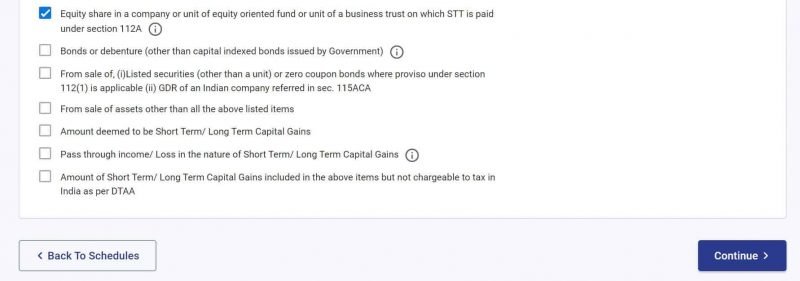
c) Both STCG and LTCG
If you need to show both then you need to select both of the option as shown below.

Once you select STCG section and continue then first you need to check box below section and then add the details of short term capital gain. Here primarily you need to fill two information - Full value of consideration and cost of acquisition without indexation.

Similarly for LTCG you need to click on Add Details as shown below.

It will take you to Schedule 112A where you will be asked to either Upload CSV file or enter the details by clicking on Add Details to fill the LTCG details. Here we will fill the details by clicking on Add Details.

You will see below form opened in your screen where primarily you need to provide three information - Share/Unit acquired, Cost of acquisition and Full Value of Consideration. If you have bought your share post 31st January, 2018 then you need to select After 31st January, 2018 in Share/Unit acquired. Then you need to fill the total buy value in cost of acquisition and finally fill the sell value in Full Value of consideration.

Once done click on Add. You will be redirected back to Schedule - 112A. Once all the details are verified, you can click on Confirm and that's it !! You now proceed with the other schedules.


LOVELY TIPS